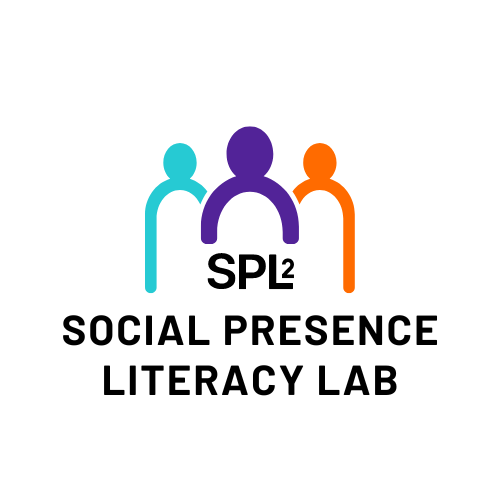SPL Framework

The Social Presence Literacy Framework serves as a guiding structure for faculty members to develop and refine their proficiency in fostering social presence within the online learning environment. Comprising four key components - Knowledge, Application, Evaluation, and Creation - the framework provides a comprehensive approach to enhancing educators' understanding, implementation, and assessment of social presence strategies.
In the Knowledge phase, faculty members acquire a deep understanding of social presence concepts and principles, enabling them to articulate its significance and relevance to online teaching. The Application phase focuses on translating this knowledge into practical teaching strategies, empowering educators to integrate social presence techniques effectively into their online courses. The Evaluation phase encourages faculty members to critically analyze the impact of social presence on learning outcomes, behaviors, and interactions, facilitating continuous improvement and refinement of their instructional practices. Finally, the Creation phase inspires educators to develop innovative approaches and original content that leverage social presence to foster engagement and learning.
By embracing the Social Presence Literacy Framework, educators can cultivate dynamic and engaging online learning environments that promote meaningful interaction and collaboration among students.
 | Knowledge Gain a foundational understanding of social presence concepts. This area covers topics such as faculty interaction intensity, creating community cohesion, and faculty knowledge and experience of social presence, aiming to deepen your understanding of this critical aspect of online teaching. Application Take your knowledge to the next level by exploring practical strategies for implementing social presence in your online teaching practices. Learn how to effectively integrate technology and tools, create immediacy through affective association, and enhance student engagement through interactive learning experiences. Evaluation Evaluate the impact of social presence on your online teaching practices. This area focuses on assessing the effectiveness of instructional strategies, exploring topics such as faculty investment and involvement in the online classroom, and understanding the role of chronemics in social presence investment to enhance student outcomes. CreationDevelop innovative approaches and original content that leverage social presence to foster engagement and learning. This area encourages faculty members and researchers to create new methods, tools, and resources that enhance social presence in the online classroom, promoting creativity and forward-thinking in online education. |
Social Presence Literacy Lab (SPL²) — Advancing human connection in digital learning.
© 2025. Use, reproduction, or distribution prohibited without SPL² authorization.
---------- Grouped Links ---------
numOfValidGroupedLinks: 8
Home: https://cirt.gcu.edu/home/spl2
SPL Framework: https://cirt.gcu.edu/home/spl2/framework
Videos: https://cirt.gcu.edu/home/spl2/videos
Discussion: https://cirt.gcu.edu/home/spl2/discussion
Meet the Director: https://cirt.gcu.edu/home/spl2/director
Newsletter: /home/spl2/newsletter
Now Playing: https://cirt.gcu.edu/home/spl2/media/social_presence_video_spring25
Resource Studio: https://cirt.gcu.edu/home/spl2/resource
----------------------------------
-------------- Links -------------
numOfValidLinks: 0
----------------------------------
this.updated: True
links.count: 0
obj.hasPermission(enums.PermissionVerb.Edit): False
numOfValidLinks: 0
linksJSON.groups.count: 1
numOfValidGroupedLinks: 8
numOfValidGroupedLinks -> numOfLinksToDisplay: 8
numOfLinksToDisplay = 8
this.layout = 2
- TrueFalse(True || !True && False)https://cirt.gcu.edu/home/spl21
- Home TrueFalse(True || !True && False)https://cirt.gcu.edu/home/spl2/framework1
- SPL Framework TrueFalse(True || !True && False)https://cirt.gcu.edu/home/spl2/media/social_presence_video_spring251
- Now Playing TrueFalse(True || !True && False)https://cirt.gcu.edu/home/spl2/videos1
- Videos TrueFalse(True || !True && False)https://cirt.gcu.edu/home/spl2/resource1
- Resource Studio TrueFalse(True || !True && False)https://cirt.gcu.edu/home/spl2/discussion1
- Discussion TrueFalse(True || !True && False)/home/spl2/newsletter1
- Newsletter TrueFalse(True || !True && False)https://cirt.gcu.edu/home/spl2/director1
- Meet the Director
view = 1
numColumns = 1
lineBetween = 2
arrowStyle = 4
barStyle = 1
barColor = #000000
results = 10
Page Options